Torus surfaces
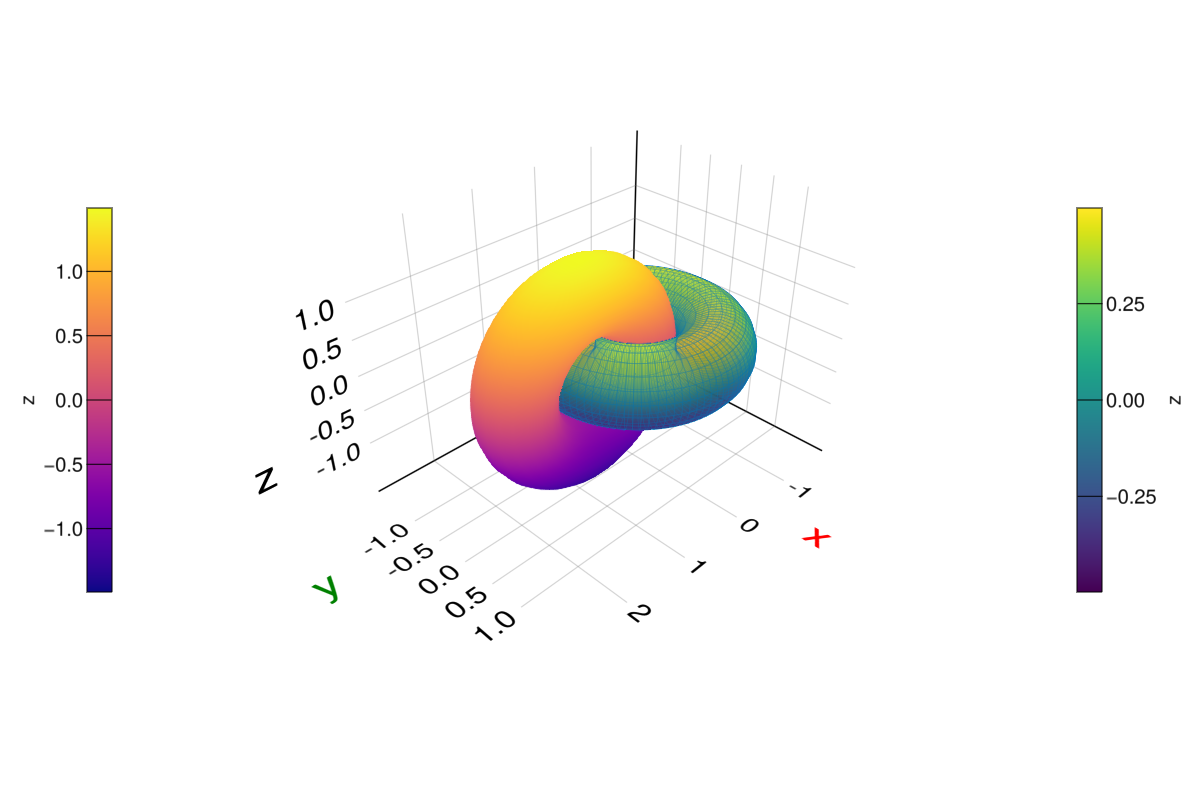
julia
using GLMakie
GLMakie.activate!()
GLMakie.closeall() # close any open screen
U = LinRange(-pi, pi, 100)
V = LinRange(-pi, pi, 20)
x1 = [cos(u) + 0.5 * cos(u) * cos(v) for u in U, v in V]
y1 = [sin(u) + 0.5 * sin(u) * cos(v) for u in U, v in V]
z1 = [0.5 * sin(v) for u in U, v in V]
x2 = [1 + cos(u) + 0.5 * cos(u) * cos(v) for u in U, v in V]
y2 = [0.5 * sin(v) for u in U, v in V]
z2 = [sin(u) + 0.5 * sin(u) * cos(v) for u in U, v in V]
fig = Figure(size = (1200, 800))
ax = LScene(fig, show_axis = true)
tori1 = surface!(ax, x1, y1, z1; colormap = :viridis, shading = NoShading,
transparency = true)
tori2 = surface!(ax, x2, y2, z2; colormap = :plasma, shading = NoShading,
transparency = false)
wireframe!(ax, x1, y1, z1; linewidth = 0.5, transparency = true)
axis = ax.scene[OldAxis]
axis[:names, :axisnames] = ("x", "y", "z")
tstyle = axis[:names] # get the nested attributes and work directly with them
tstyle[:fontsize] = 15
tstyle[:textcolor] = (:red, :green, :black)
tstyle[:font] = "helvetica"
tstyle[:gap] = 10
axis[:ticks][:textcolor] = :black
axis[:ticks][:fontsize] = 10
cbar1 = Colorbar(fig, tori1, label = "z", width = 25, ticklabelsize = 20,
labelsize = 20, ticksize = 25, tickalign = 1, height = Relative(0.5))
cbar2 = Colorbar(fig, tori2, label = "z", width = 25, flipaxis = false,
labelsize = 20, ticklabelsize = 20, ticksize = 25, tickalign = 1,
height = Relative(0.5))
fig[1, 2] = ax
fig[1, 3] = cbar1
fig[1, 1] = cbar2
colgap!(fig.layout, 2)
fig